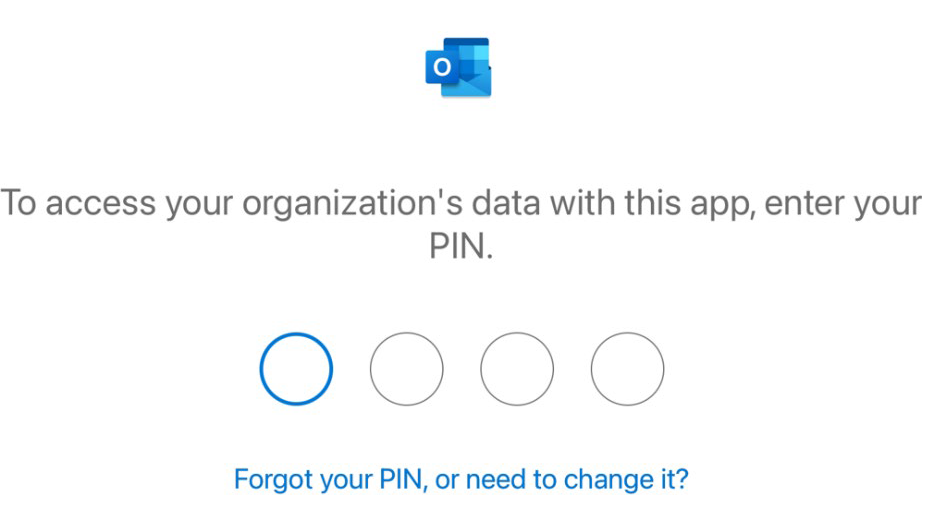Mobile Application Management (MAM)
Apple iOS iPhones for Adjuncts only
To access NSU email on an Apple iPhone, Mobile Application Management (MAM) on Microsoft Authenticator is needed only on iPhones.
- Install the Microsoft Authenticator app (skip if you already have it installed).

- Download / Install the Outlook to access email.

- Enter your NSU email and password.

- Select “Open Authenticator.” This will open the Authenticator app and bring you back to your email.

- Click OK on the warning.

- Select “Work or school account” and sign in.

- Set a PIN to access your application.